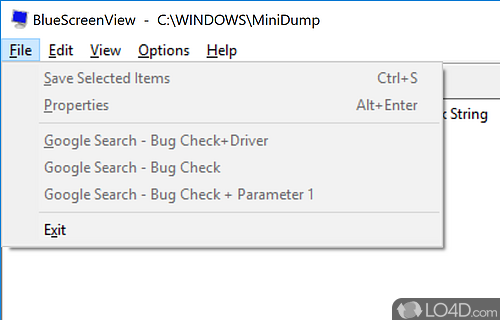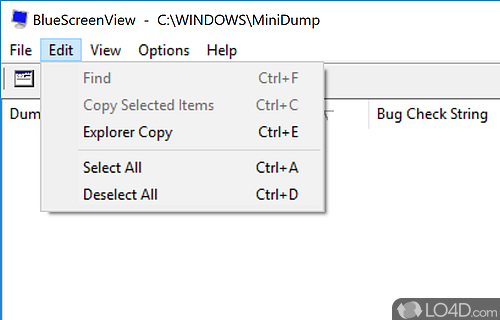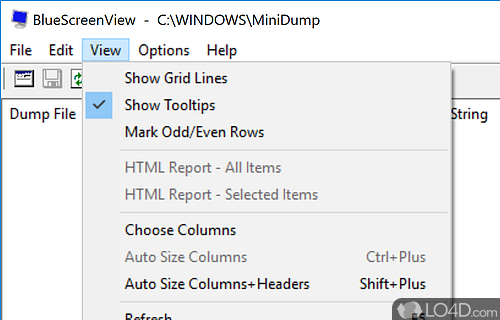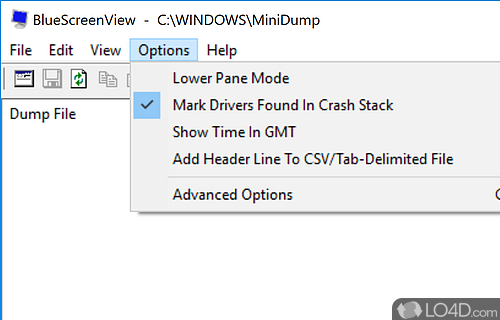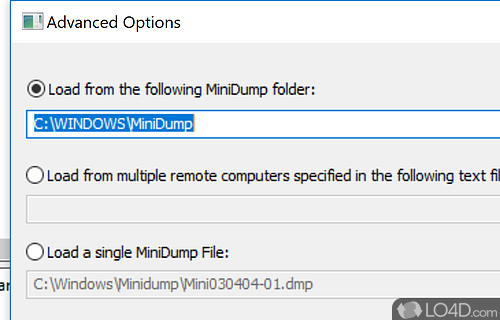Displays information about the causes of blue screen of death (BSOD) and their potential causes like driver failures, event time and bug check code.
BlueScreenView is a simple and freeware application which gives Windows users some insight into what caused the infamous blue screen of death.
BlueScreenView will give you access to and display a human-readable version of the dump that is placed on your hard drive. This is perfect for giving both novice and intermediate users insight and ideas as to what caused the issue that so suddenly made your computer shut down with the BSOD.
Some issues are caused by hardware failure and some are simply things that certain software applications tried to do which was immediately halted by Windows or simply made your system crash.
Sometimes, the Blue Screen of Death is caused by outdated drivers and other times it is because your hardware is failing. This application will help you make that determination.
Features of BlueScreenView
- Address and Stack: Present technical crash information.
- Bug Check String: Provide detailed error descriptions.
- Crash Analysis: Diagnose Blue Screen of Death errors.
- Customizable View: Choose columns and data display.
- Driver Highlighting: Show problematic drivers in red.
- Error Codes: Identify specific issues and causes.
- Export Data: Save information as text or HTML.
- Lightweight: Minimal resource usage.
- Minidump Files: Scan and display system crash logs.
- Portable Application: No installation required.
- Search Online: Find related articles and solutions.
- System Compatibility: Works with Windows XP and newer.
- User-Friendly Interface: Easy-to-navigate design.
Compatibility and License
BlueScreenView is provided under a freeware license on Windows from hardware diagnostic software with no restrictions on usage. Download and installation of this PC software is free and 1.55 is the latest version last time we checked.
Is BlueScreenView for Windows 10 or Windows 11?
Yes. It can run on a PC with Windows 11 or Windows 10. Previous versions of the OS shouldn't be a problem with Windows 8 and Windows 7 having been tested. It comes in both 32-bit and 64-bit downloads.
Filed under:
- BlueScreenView Download
- Free Hardware Diagnostic Software
- Minidump Scanning Software
- Software for Windows 11